
Info Select Features & Specs
Info Select provides a variety of tools for managing all kinds of
free-form and structured information. The features listed below are
included beginning in version 3. Version 4 has even more features.
Also, please see the Version 8
Easy Power
Unlimited data storage
Instant text editing
Spell checker
Mini databases
Text infobases
Forms designer
Prioritized To-Do list
Drag & drop categoriesCalendar / Scheduler
Meetings & appointments
Recurring events
Ticklers
Warning alarms
Day, Week, Month views
Hyper links
Network Ready
File based E-Mail text & data
File based E-Mail notification
Share infobases
Share calendars
Share names & addresses
Supports all major networks (incl. Novell, LAN Manager, Win for Workgroups,
NT, LANtastic, IBM, Banyan, and most others)
High-Speed Searches
Finds anything anywhere
Finds words, phrases, names
Free-form or by field
AND / OR / NOT searching
Fuzzy (neural) search |
Five Types of Data
Notes
Outlines
Forms
Databases
CalendarsImport/Export
Text
Database (DBF)
RTF
Comma delimited
Using the above import methods or cut & paste, you can bring in data from most other
programs including PIMs.
Printing
Custom reports
Indented outlines
Subhead outlines
Supplied reports
Labels and envelopes
Names & Addresses
Instant searching
Fully customizable
Note fields
Auto dialer
|
More Features
Customizable toolbar
Search & replace
Column sum
Time & date stamp
Pin-up windows
Full color control
Alpha & numeric sortSystem Requirements
Version 3 should only be ordered for older
systems and requires: 386 or higher computer
Win 3.X, Win 95, WFW, NT, or OS/2
2MB Hard disk free
4MB RAM
A mouse
3-1/2" disk drive
About Scanning
To scan information into Info Select simply use the software that comes with your scanner
and then copy and paste into Info Select.
|
|
|
|
 |

The News
& Observer (NC)
"I've gone through a complete generation of personal information managers,
always looking for the one that gave me both power and ease of use. Info select wins on
all counts. ... If you haven't seen Info Select, I believe you're missing a great
program."
Financial Review
"Info Select has my vote as the single most valuable piece of software ...
the pre-eminent free-form database."
Knight-Ridder News Service - Harold Glicken
"This new version is so user-friendly, I had one of those Out of Box
Experiences you hear so much about these days."
Chicago Tribune - James Coates
When it comes to managing info, one selection stands out. PIMs stand out as a robust class
of software that lets you use your personal computer to do much more than the pocket-size
PDAs can. In fact, personal information manager software continues to offer us all
the tremendous empowerment that is, after all, the real promise of the information
revolution.
A good PIM brings order to the swirl of stuff of our lives. You know, stuff like the date
your daughter had her last DPT shot, the complaint phone number for when the cable TV cuts
off, your next appointment with the dentist, your PIN for the ATM and for the one you need
to check out your 401(k), Martha Stewart's recipe for that hearty beef bouillabaisse. . .
For me, so far as PCs are concerned, there is but one true PIM and its name is
Info Select.
As I have noted in past columns, my Info Select data hoard includes such gems (at least to
me) as the complete lyrics of all Nanci Griffith songs, the complete works of Robert
Service, a complete list of U.S. area codes, the Book of Revelation, my latest unsold
novel and every recipe my late mother left me.
Info Select is filled with all kinds of bells and whistles, like a pop-up calendar and
reminder program and numerous schemes to organize your stuff in loose categories. For
example, I created a red tab at the top of the screen to bring up the collected Griffith
lyrics with a single mouse click. |
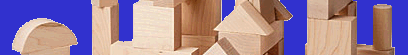
 Newsletter
Newsletter