Info Select 6 Feature Highlights
Info Select 6 includes features of previous
versions and adds a wide array of powerful new features.
Here are some of the key features introduced in version 6.
Improved email
![]()
There are many new and enhanced email features.
- No dependence on Windows Messaging
- Much easier setup
- Form letter replies
- Auto-forward
- Auto-respond
- Multiple accounts
- Group reply
- Automatic sort of incoming email
- Automatic opening and closing text in messages
- Import Windows Address Book
- Proof of delivery
- Selective ignore of specific addresses
- Automatic encryption option
- Send Info Select data and images.
Web viewer

You can view web pages directly in Info Select. For example, you could enter a link to your favorite weather site so that a single click in the Selector will display the weather forecast in the Workspace.
To-do icon
![]()
You can mark any item as a "to-do". An icon will appear in the Selector even if the item is in a collapsed Topic. Your to-do items will not get "buried" in your outline.
Multiple selection

In the Selector, you can choose several items at once and apply a command to all of them. For example, you could select five items and then choose the delete command.
Scan documents

You can move a step closer to a paperless office by scanning documents and storing the resulting images in Info Select. For example, you might want to scan an article from a magazine and store it in Info Select to avoid cluttering a file cabinet.
File manager

In Info Select you can now place views of disk drives or directories. For example, in a Topic containing notes about a co-worker you could place a view of a disk directory containing files associated with that co-worker. Such File Manager views make it easy to drag file attachments from and to emails and to launch files.
Improved file sharing
![]()
It is easier to setup and use shared files on a network. And you can see who has a shared file open at any time.
Simultaneous editing
Multiple users can now read and edit the same files simultaneously. With simultaneous viewing and editing, a number of new data sharing applications become practical.
Group editing

You can edit documents as a team, tracking individual changes and recommendations by color. The originator of the document then has the option of accepting or rejecting markup suggestions. For example, you might want to send an advertisement to your co-workers for their edits and suggestions. You would ask each of them to mark their changes with the tracking feature enabled and to send the text back to you.
For more new features click here.
Also, please see the newer Version
8.
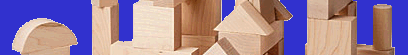
 Newsletter
Newsletter