Info Select 6 Reviews
Read what the reviewers are saying about version 6:
 Info Select 6.0 Packs Powerful New Features "I'll admit it right up front -- I'm an unabashed Info Select fan... Info Select is the ideal repository for random thoughts, meeting notes, bits of knowledge that you'll want to retrieve at some later date, because retrieval is so painless. It also has lots of other PIM features; you can structure whole pieces of your business around it... It still implements single-key commands, a rarity in today's mouse-this, menu-that world. Sure, it's got all those menus and pull-downs, but Info Select rewards competence more highly than most applications: Once you've mastered its shortcuts, it's a delight to use." Bill Machrone - PC Magazine Info Select 6 Has Tools to Organize Your Life "Think of anything you need to sort, categorize, remember, or otherwise keep track of, and Micro Logic's amazing Info Select application can organize it. No other personal information manager lets you collect so many different kinds of information in one searchable space. Version 6.0 of this long-lived app (it's been around since 1986) works with Windows 95, 98, 2000, Me, or NT, and adds plenty of new features for advanced users while reducing the learning curve for newcomers... A PIM Unlike Any Other Info Select doesn't look or act like your typical PIM. Its main interface is reminiscent of Windows Explorer: The Selector, which appears in a pane on the left side of the application window, shows a tree of the all the items in your Info Select file. A pane on the right side of the window displays the contents of the Selector's current item. What kinds of items am I talking about? Text documents with advanced formatting. To-do lists. Simple flat-file databases for your contact lists (or almost any other kind of list). Calendars with detailed appointment lists. Linked Web addresses. Info Select can add almost any piece of data to your collection. You can designate any item as a to-do entry or as a "Tickler," which sets off an alarm at a date you set. For example, you can store an entire project proposal, complete with an outline, images, and a contact list of participants, and attach a Tickler to it that will remind you to submit the proposal next Wednesday. If you're sending that proposal via e-mail, Info Select can take care of that too. New in version 6 is support for POP3 and SMTP Internet e-mail. You can set up single or multiple e-mail accounts and import your settings from Microsoft Outlook, Outlook Express, Windows Messaging, or Netscape Messenger. Your e-mail application's inbox gets its own branch in the Selector tree. Incoming messages are grouped by sender, and you can filter them or reply to them automatically. Version 6 packs many other new features and functions as well. It includes a limited group-editing feature that shows revisions in documents. It also gives you the ability to scan documents directly into Info Select: The program fires up your TWAIN driver to acquire an image, and then sticks the image into your Selector tree. Info Select also supports connectivity with external databases via Open Database Connectivity (ODBC)--a standard way to access databases. A new encryption feature gives you a choice between two encryption algorithms: an internal, DES-based algorithm and Pretty Good Privacy (if PGP is installed on your PC). This version also offers improved support for syncing with Info Select for Palm Organizers, a companion app released last April. Everything in Its Right Place If it sounds like Info Select adopts an "everything including the kitchen sink" approach to organizing information, you're right. But its interface gives you a place for everything, and helps keep everything in its place. You can arrange and categorize items in several different ways, and an outstanding search tool is always at the ready. And if you feel overwhelmed, now you can select a different Skill Level, which will hide many of the advanced features until you're ready for them. ... Despite minor flaws, I find Info Select invaluable, and one of the few unique software products on the market today. (Five minutes after trying it for the first time, I wondered how I was ever able to tie my shoes without it.) ... Give it a spin, and see if your inner electronic pack rat is satisfied." Matthew Newton, PC World An Endless Scratch Pad "We turn now to Micro Logic's new version of Info Select, the database for the terminally disorganized. It seems like this program has been around forever, and that's because there has always been a market for a notepad with unlimited pages. Info Select is what's called a "free-form" database. You enter any information, any way you want. The program can find it again in a couple of seconds or less. The key to Info Select's operation is a lightning fast search module. Though you enter thousands of pages of information Info Select will bring up the right document or phrase if you can remember a single word of it. That's the good part. The problem I always had with Info Select was the interface; I couldn't figure out how it worked even after spending hours with it. That's been simplified now: you can switch between a "novice" interface and a more complex one for experienced users. Version six adds a lot of goodies. Among the best: You can organize all your e-mail and have it sorted by subject, date or sender, have form replies, auto-forwarding and auto-response, proof-of-delivery, and encryption. There is a web page cache, which keeps track of all the web pages you visited recently and can take you straight back to any one of them if you can remember a word or phrase. One of the most useful features is the ability to create "topics" for related items. I know this smacks of actually organizing things, and hence is antithetical to the spirit and idea of Info Select, but it sure saves time. A "new projects" or "fun things" topic can contain all the things you jotted down for that topic. Makes them easy to review. The program has received numerous awards over many years." Bob Schwabach - On Computers
|
 "If you haven't used Info Select, you don't know all that a PIM can be. Gather all your extraneous bits of data - contact lists, calendars, simple databases, notes, to-do lists, and e-mail messages -- and place them in one hierarchical tree. Then lets the Search function blow your mind." Upgrade Improves Hands-Down Winner for Windows "There could be no better time than New Year's to acquire the latest upgrade of what this reviewer considers to be the single best piece of software for users of Windows-based personal computers. Info Select is, at its core, an unstructured database that allows users to input the broadest imaginable range of information. It will hold something as small as a single phone number, and it also accommodates huge files, things like large chapters from a book or the latest inventory readout for a business. Once data is entered, the software breaks the display into a split screen format with a list of headlines for each bit of data in a narrow pane to the left and a wider pane to the right where the information appears in a scrollable text window. The key to it all is a super fast search engine that lets users quickly retrieve their information using either a simple keyword query or a complex Boolean search. Because those text windows include full-featured word processing, Info Select quickly becomes a user's major piece of software for most computing sessions. One can research a project using the database by way of the search engine and then do the writing in a fresh window, review the document in a print preview display and send it on its way. Version 6.0 increases the product's one-stop powerhouse feature set by adding the ability to store photographs as well as text. New scanner support lets users scan photos directly into the database." James Coates, Chicago Tribune, Computer Columnist "Some tools become so essential that they're really critical applications. For years I've used Info Select, a free-form information manager that lets me create unstructured data and search it at lightning-fast speeds. Version 6.0 is now out. Recent versions of Info Select have included a tool I find indispensable. Called the Transporter, this is a quick way to move information into the program's free-form notes. Highlight any text in a Web page, click the Transporter icon, and you've got the digital equivalent of a 3-by-5 note card on your computer. Build a stack of these for a project and you can search them at will, or set them up in Info Select categories for easy organization. Info Select has always been sold as a personal information manager, and it certainly can be that, with full e-mail capabilities and Web browsing now built in. Version 6.0 lets you search your Web cache as well, helpful when you've been to a page and now can't find it again. It offers a handy file manager and calendar functions and a variety of interfaces for different skill levels. But where this program really shines is as a note-taker. You can create a note on any topic and find it not just by keyword but also by any word in the text. If, like me, you don't tend to think in terms of information categories and keywords, you'll find you can use Info Select to take notes from books, to prepare speeches or background for presentations, or simply to track telephone calls. It's ... still the handiest program in my arsenal, one I use every day and wouldn't be without. Verdict: the best note-taking program in the business." Paul Gilster, News Observer, Charlotte NC Info Select receives information in any format and retrieves it when you need it; a quick and easy way to be organized. In our fast-paced world, who has time to think about how to organize all of the important scraps of information that pass through our fingertips? Yet if we don't spend the time to arrange, catalogue, and categorize, we are left with scraps of paper, bits of information, and fragments of data that quickly become overwhelming. It makes my head hurt just to think about it! Enter the software program that will organize everything for you without your having to be organized yourself. I have been using Info Select since its first incarnation, and it just keeps getting better and better. Info Select creates order out of chaos. With most personal information managers or organization helpers, you have to enter your information in a certain format. Info Select is different. With Info Select you can ignore Grandma's admonition to have a place for everything and everything in its place. You just type information any place in the program, in any format. When it is time to retrieve your information, it's easy. For instance, I love North Carolina barbeque. Every time I hear of a new barbeque place, I jot down a note in Info Select. When I am hungry for some down-home cooking, I start Info Select, press F5 (or the letter "g" for get) and type in the word barbeque. Before I reach the end of the word, Info Select has already listed all of the barbeque restaurants that I have previously entered. If I happen to be taking a trip to Goldsboro and can't remember the name of the best barbeque place there, I can simply type in the word Goldsboro. Actually, you can just start typing anything you can remember about what you're looking for, and all the records that contain the words you are looking for are presented to you. It's like being able to keep your desktop completely covered with small post it notes and still being able to find the note that you need quickly and easily. You can search for any information you collected, on any topic -- even if you have collected hundreds or thousands of notes. It makes you feel organized even when you are not. Info Select is worthwhile, even if you just use it in the free-form manner that I have just described. However, if you are the more structured type, you can also form your own organization hierarchy within the program. The included tools for such organization are excellent, however there is a learning curve to make full use of the program in this way. For many, this will be time well spent. You can also use Info Select as an address book, a scheduling program, and even an e-mail program, but the feature that most enamored me is the built-in transporter. The transporter appears as an icon (a bolt of lightning) on the toolbar at the bottom of your screen. When you are surfing the Web and you come across some interesting information, just highlight it and click on the lighting bolt. The highlighted text is copied to Info Select. You don't leave your browser window. You don't have to enter keywords. Yet next time you go to Info Select, you can enter any word that was in the text that you copied and the text will pop up on your screen. What a great way to keep all those important little nuggets of information that you come across while surfing the Web! The transporter also works with most other programs, so you can quickly transfer information from your word processing program or your e-mail program to Info Select. The folks at Micro Logic have done a great job with this program. However, I must point out one deficiency. You can put an Internet address into Info Select and have it automatically start your browser and jump to that address. However, when you grab text from your Internet browser, the hot links are lost. Oh, that those hot links would only remain active …well, perhaps, my dream will be addressed in Info Select's next version. Sandy Berger, Copyright ©2000 Computer Living |
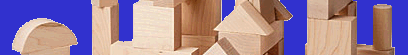
 Newsletter
Newsletter