Info Select Vista FAQ
Info Select 2007 users - upgrade to version 2007.00.42. If this doesn't help, try the steps below.
How do I prevent Info Select from asking me to enter the activation password each time I start it under Windows Vista?
Right-click on the Info Select shortcut on the desktop, choose "Properties" and enable the "Run as Administrator" option. Then launch Info Select using this shortcut and re-enter your permanent password to register the program properly.
If the above doesn't help, try the steps below:
Info Select doesn't save my data, password or settings under Windows Vista.
This may be due to Vista security settings when Info Select is in C:\Program Files. To correct this, move the Info Select folder out of Program Files (e.g. C:\Info Select) as follows:
- Backup your data.
- Uninstall Info Select.
- Re-install Info Select to the new chosen folder (e.g. C:\Info Select).
- Move all files and folders from C:\Program Files\Info Select into the new folder from the prior step.
- Before running Info Select, right-click on the Info Select shortcut on your desktop and choose "Properties" from the pop-up menu. Go to the "Compatibility" tab and check the compatibility mode for "Windows XP SP2"; Click "OK".
- Right-click on the Info Select shortcut on your desktop again and choose "Run as Administrator" from the pop-up menu. This will allow Info Select to save the activation password properly.
- If you have a backup program, include the new location of Info Select data files.
On some occasions, Vista will not allow Info Select to register properly if running as Administrator. To have Info Select installed and registered properly, try to create a user account which doesn't have the Administrator privileges, login to your computer under this account and try to install and register Info Select.
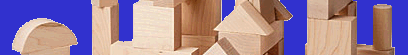
 Newsletter
Newsletter